- +1 (212)-695-1962
- info@elementskit.com
- 463 7th Ave, NY 10018, USA
Reading
Part 2: Reading
This part of the test is 29–30 minutes long and it contains five different question types. Because PTE Academic is an integrated skills test, one item type (‘Reading and Writing: Fill in the blanks’) also assesses writing skills.
Understand each question type
Use the menu to learn about the question types and how to answer each one.
Reading & Writing: Fill in the Blanks
Multiple Choice, Multiple Answer
Re-order Paragraphs
Fill in the Blanks
Multiple Choice, Single Answer
Reading & Writing: Fill in the Blanks
Task
Text appears on-screen with several gaps. Drag words from a box below to fill the gaps.
Prompt Length
Text up to 300 words
Skills Assessed
Reading and writing
Time to Answer
Not applicable
How to answer this question
For this item type, you need to select the most appropriate words from a drop-down list to restore the text.
There is a passage with some missing words. Beside each gap, there is a button with a drop-down list. Left-click on this button to reveal the drop-down list of options for that gap. Select the option you think best fills the gap.
To change your mind, left-click on a different option.
Multiple Choice, Multiple Answer
Task
After reading the text, answer a multiple-choice question on the content or tone of the text by selecting more than one response.
Prompt Length
Text up to 300 words
Skills Assessed
Reading
Time to Answer
Not applicable
How to answer this question
For this item type, you need to read the passage and answer the multiple-choice question. There is more than one correct response.
You need to select all the response options that you think are correct from the list of possible options.
To select an option, click on it using the left button on your mouse. If you change your mind, left-click on the option again to deselect it.
The options you select are highlighted in yellow.
Re-order Paragraphs
Task
Several text boxes appear on the screen in a random order. Put the text boxes in the correct order.
Prompt Length
Text up to 150 words
Skills Assessed
Reading
Time to Answer
Not applicable
How to answer this question
For this item type, you need to restore the original order of the text by selecting text boxes and dragging them across the screen.
There are two ways you can move the text:
-
Left-click on a box to select it (it will be outlined in blue), hold the left mouse button down and drag it to the desired location.
-
Left-click on a box to select it, and then left-click on the left and right arrow buttons to move it across. On the right panel, you can also use the up and down arrow buttons to re-order the boxes.
To deselect a box, left-click elsewhere on the screen.
Fill in the Blanks
Task
The text appears on a screen with several gaps in it. Drag words from the box below to fill the gaps.
Prompt Length
Text up to 80 words
Skills Assessed
Reading
Time to Answer
Not applicable
How to answer this question
For this item type, you need to drag and drop words across the screen to correctly fill in the gaps in the text.
There is a passage with some missing words. You have a list of words in the blue box that you can use to fill the gaps in the text. There are more words than gaps so you will not use all the words provided.
Left-click on a word to select it; keep the left mouse button held down and drag the word to the gap where you want to place it. You can also drag words between gaps. To remove a word from a gap, drag it back to the blue box.
Multiple Choice, Single Answer
Task
After reading the text, answer a multiple-choice question on the content or tone of the text by selecting one response.
Prompt Length
Text up to 300 words
Skills Assessed
Reading
Time to Answer
Not applicable
How to answer this question
For this item type, you need to read the passage and answer the multiple-choice question.
There are several possible response options but only one is correct.
To select an option click on it using the left button on your mouse. If you change your mind, left-click on the option again to deselect it, or left-click on a different option.
The option you select is highlighted in yellow.
Take a look at the other parts of the test
Part 1: Speaking & Writing
This part will take 54-67 minutes to omplete.
Part 3: Listening
This part will take 30-43 minutes to cpmplete.
Get tips and advice, straight to your inbox
Sign up for email series to get expert preparation advice and top tips to help you ace your test.
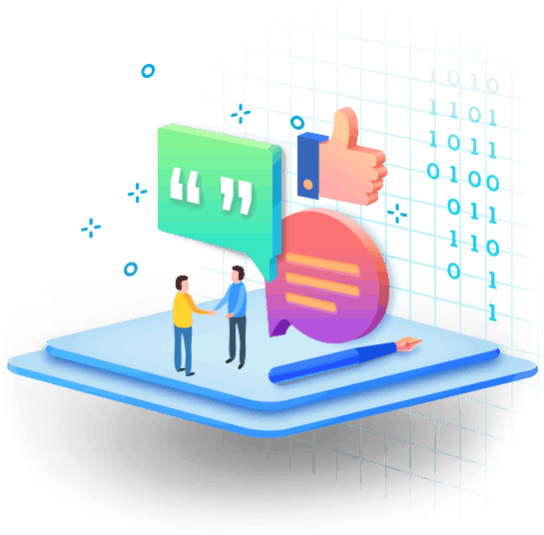
Subscribe Now
Don’t miss our future updates! Get Subscribed Today!
Copyright © 2023 PTE Online Powered by Digilifter
bolu escortçanakkale escortbayburt escortdüzce escortaydın escortdenizli escorthakkari escortbingöl escortgümüşhane escortantalya escortbartın escortbilecik escortçankırı escortamasya escortelazığ escortbatman escortartvin escortbursa escortçorum escortbalıkesir escortburdur escortaksaray escortankara escortbitlis escortadıyaman escortağrı escorterzincan escortafyon escortdiyarbakır escortığdır escorthatay escortgiresun escorteskişehir escortadana escortardahan escortedirne escorterzurum escortgaziantep escortkilis escortizmir escortmanisa escortkastamonu escortkahramanmaraş escortistanbul escortkars escortkaraman escortmuş escortısparta escortsinop escortmardin escortkocaeli escortkonya escortkırklareli escortmuğla escortordu escortosmaniye escortmalatya escortkayseri escortvan escortsamsun escortmersin escortnevşehir escortsakarya escortkırşehir escortkarabük escortkütahya escortyalova escortniğde escortkıbrıs escortşırnak escortuşak escortrize escortşanlırfa escortsivas escortsiirt escorttrabzon escorttokat escorttekirdağ escorttunceli escortzonguldak escortyozgat escortside escortşehitkamil escortşahinbey escortesenyurt escortçankaya escortkeçiören escortmecidiyeköy escortgüneşli escortpendik escortküçükçekmece escortyenimahalle escortbakırköy escortaltınordu escortserik escorttaksim escortsilivri escortkadriye escortmezitli escortsüleymanpaşa escortbostancı escortdarıca escortkonyaaltı escortsarıçam escortbahçeşehir escortiskenderun escortkepez escortseyhan escortosmangazi escortbağcılar escortselçuklu escortgaziosmanpaşa escortmamak escortkuşadası escortkarabağlar escortsancaktepe escortbaşakşehir escortgörükle escortetimesgut escortkayapınar escortavcılar escortbahçelievler escortmelikgazi escortmaltepe escortbosna escortdidim escortkemer escortbelek escortfethiye escortyıldırım escortataköy escortaltıparmak escortsultangazi escortbornova escortbuca escortüsküdar escortgebze escortmuratpaşa escortkartal escortkadıköy escortnilüfer escortsincan escortkağıthane escortkocasinan escortesenler escortodunpazarı escortsultanbeyli escortataşehir escortonikişubat escortaltındağ escortsarıyer escortbeylikdüzü escortkonak escorteyüp escortkaraköprü escortbağlar escortyüreğir escortizmit escorteyyubiye escorttepebaşı escortinegöl escortkaratay escorthaliliye escortfatih escortçukurova escortmeram escortkarşıyaka escortalanya escortpamukkale escortarnavutköy escorttarsus escortilkadım escortyunusemre escortipekyolu escorttuzla escortakdeniz escortantakya escortçekmeköy escorttoroslar escortmerkezefendi escortbayraklı escortşişli escortçorlu escortortahisar escortbüyükçekmece escortyeşilyurt escortadapazarı escortzeytinburnu escortsiverek escortmanavgat escortbayrampaşa escortgüngören escortbattalgazi escortkızıltepe escortbeykoz escortmarmaris escortatakum escortkırıkkale escortgalabetefeler escortbetofficebetofficebetofficebetofficepadişahbetPadişahbetPadişahbetpadişahbetPadişahbetgalabetgalabetgalabetgalabetgalabetgalabetgalabetgalabetVipparkVipparkvipparkvipparkvipparkvipparkvipparkvipparkvipparkvipparksuperbet,superbet girişbetplay,betplay girişlgbahiscasinboBetpioneravrupabetbetsnewbetsnewbetsnewDeneme Bonusu,deneme bonusu veren sitelerRandi Woman Fucked At Home Indian Sex With Clear Hindi Voicerekabetrekabetgirisyap.comrekabetbonuslar.comGalabetcasimontracasimontracasimontracasimontraPortobetPortobetportobetajaxbetajaxbetajaxbetbahisbeybahisbeybahisbeybahisbeyartemisbetartemisbetIndian Telugu BHabhi Big Ass Fucking Porn Videodeneme bonusuThat ebon nymph likes white jocks and sex scenestoo sexy dark sexual chocolate fucked by bbccasinolevantTeens fold in two and fuckedArmabahisarmabahisgirisyap.comarmabahisdestek.comkurbahiskurbahisdestek.comkurbahisresmi.comDinamobetdinamobetdestek.comsafirbetsafirbetgirisyap.combetperbetpersitesi.combetperguncelgiris.orgvevobahisvevobahisadres.comvevobahiscasino.comPolobetAlbetalbetgirisdestek.comElitbetelitbetgirisyap.comelitbetgirisadresi.comFilm İzlebeautiful girl sex videoHindi hot priya sexy tamil sex fuckHiltonbetHiltonbet-tr.comhiltonbetgirisyap.comporno izlesex izlemanavgat escortKira Perez Dirty XXX Gamesdeneme bonusu veren sitelerizmit escorthot indian boobs sexy bhabhi xxx fuckmokkabetxbahispadişahbetçeşme escortbodrum escortСмотреть сексPakistani Porn Videosalanya escortcasinodior3xlwinbetchaplineyfelcasinomokkabetbahisbeybahisbeybahsinebetebetgonebetmasterbettingAnkara escorthindi sexHaber28.com.trHaber60.com.trpadişahbetesenyurt escortsigara satın alpuro satın al520 kalpli sigaracaptain black sigaracavallo sigaramilano sigaradavidoff sigaradjarum black sigaradunhill sigaramarlboro sigaravogue sigaralucky strike sigarakarelia sigarasenator sigaraesse sigarawinston sigaramarvel sigaraneo sigarakarelia sigaraparliament sigarakent sigarakeno club sigaranuo sigaraal capone sigaraamerican spirit tütünmarlboro tütün satın aldrum tütün satın alGeorge Karelias And Sons satın alGolden Virginia Tütün satın alharvest tütün satın almac baren tütün satın alrothmans tütün satın alOld Holborn Tütün satın alpueblo tütün satın alraw tütün satın alithal tütün satın alyerli tütün satın alAmsterdam Rolling Special Yellow TütünAbsinthe Apsinthion Yeşil Perisarma tütün satın alpipo tütünücapstan pipo tütünü satın alamphora pipo tütünü satın alcaptain black pipo tütünü satın aldavidoff pipo tütünü satın almac baren pipo tütünü satın alrattrays pipo tütünü satın alw o larsen pipo tütünü satın alreiner pipo tütünü satın alpuro satın alMarlboro Double Fusion SigaraMarlboro Double Fusion Summer karpuzlu sigaraMarlboro Double Ice Sigara Mentol ve Nane AromalıMarlboro Double Mix SigaraMarlboro Edge Less Smell Slim SigaraMarlboro Edge Sunset SigaraMarlboro Exotic Shuffle SigaraMarlboro Gold SigaraMarlboro ice Blast Sigara mentollüMarlboro Lights SigaraMarlboro Luna Shuffle SigaraMarlboro Red Kırmızı Classic Sigaramarlboro shufflemarlboro sol shufflemarlboro touch aquamarlboro touch graymarlboro vista double fusion purple sigaramarlboro vista blossom fusion sigaramarlboro vista double fusion summermarlboro vista exotic fusion sigaramarlboro winter shufflemarlboro vista red fusion sigaracaptain black blue compact sigaracaptain black cherise sigara vişne aromalıcaptain black sigaracaptain black dark crema sigaracaptain black mentollü sigaracaptain black navy blue sigaracaptain black peach sigara şeftali aromalıoscar çikolatalı sigaraOscar Nano Silver SigaraOscar Ice Gold SuperSlim SigaraOris Smart Change Mentollü SigaraOris Pulse Super Slim Fusion MintOris Pulse Mentol Orange SuperSlims Sigara Portakal AromalıOris Pulse Mango Mint Superslim SigaraOris Pulse Gum Mint SigaraOris Pulse Blueberry Blast Superslim SigaraOris Pulse Apple Mint SigaraOris intense Summer Fizz SigaraOris Intense Purple Fizz SigaraOris Double Apple Sigara Elma AromalıOris Cherry Sigara Kiraz AromalıOris Spearmint Sigara Nane AromalıOris Smart Change Purple SigaraOris Vintage Club Vanilla Slim SigaraOris Vintage Club Chocolate Slim SigaraOris Vintage Club Cherry Slim SigaraOris Twin Sense Strawberry sigaraOris Twin Sense Spearmint SigaraOris Twin Sense Blueberry SigaraOris Tropical Dew SigaraOris Swiss Presso SigaraOris Strawberry Superslims SigaraTekel 3000 Night BlueTekel 2001 SigaraTekel 2000 SigaraSobranie Cocktail Renkli SigaraSobranie Black Russian SigaraZümerret SigaraZumerret Mojito sigaraZumerret Mango sigaraZumerret Blueberry SigaraZumerret Blueberry Spearmint SigaraZumerret Applemint sigaravigor sigaraviceroy sigaraSheri Menthol Slim SigaraSheri Double Apple Slim SigaraRothmans SigaraRockets Sigara Paket 40 DalRobin Bubblegum Mint SigaraRobin Applemint SigaraPhilip Morris Blue Caps SigaraPlatinum Seven Slims Double ApplePlatinum Seven Strawberry SlimsPall Mall SigaraPall Mall Nano Switch Superslim SigaraAl Capone Sweet Cognac SigaraAl Capone Sunset SigaraAl Capone Red Pockets SigaraAl Capone Irish Coffee SigaraAl Capone Green Sigara MentollüAl Capone Gold Pockets SigaraAl Capone Flame SigaraAl Capone Filter Pockets Sigarilloharvest puroMilano Eject Double ClickHarvest Blueberry Crush SigaraHarvest Menthol Crush SigaraHarvest Superslim Coconut SigaraHarvest Superslim Menthol SigaraHarvest Superslim Original SigaraHarvest Superslim Sweet Cherry SigaraHarvest Superslim Sweet Coffe SigaraHarvest Superslim Vanilla SigaraHarvest Sweet Cherry SigaraHarvest Sweet Coconut SigaraHarvest Sweet Coffe SigaraHarvest Sweet Original Little SigaraCaptain Black PuroMuratti Rosso SigaraMT Premium Blend Super Slim Gum Mint CapsuleMT Premium Blend Super Slim Blueberry CapsuleMorgan Black SigaraMore Yeşil SigaraMore Kırmızı SigaraGaziantep escortGaziantep escortFree Porn Passwordsistanbul escortMaltepe Escortharvest sigaramanchester sigaraoris sigaraoscar sigaramore sigarachapman sigaracaptain blackankara escortsincan escortkızılay escort





